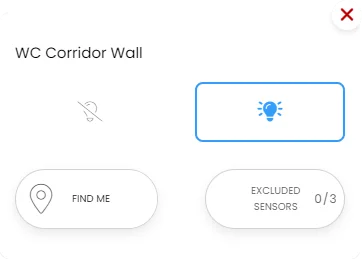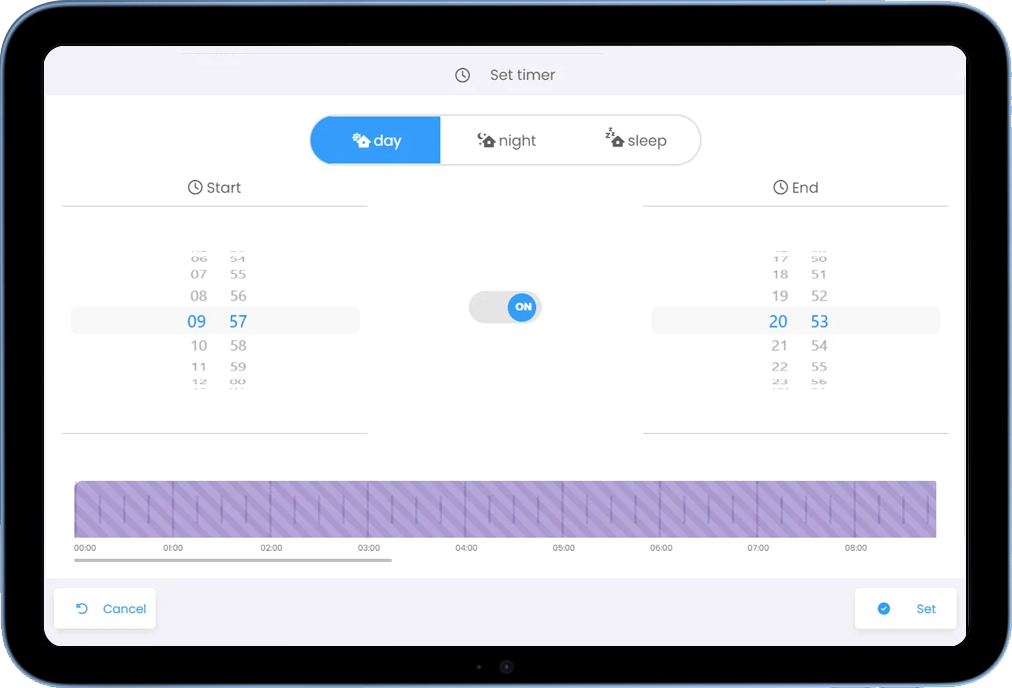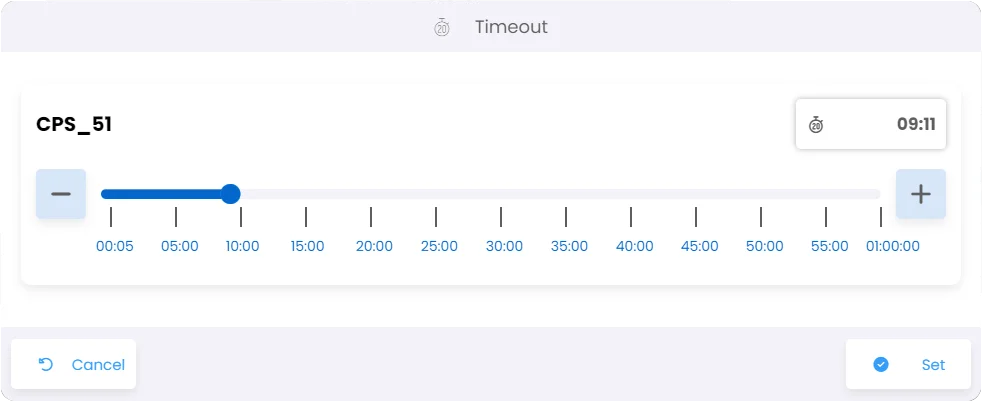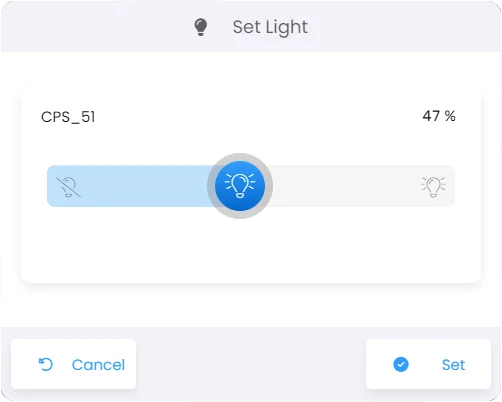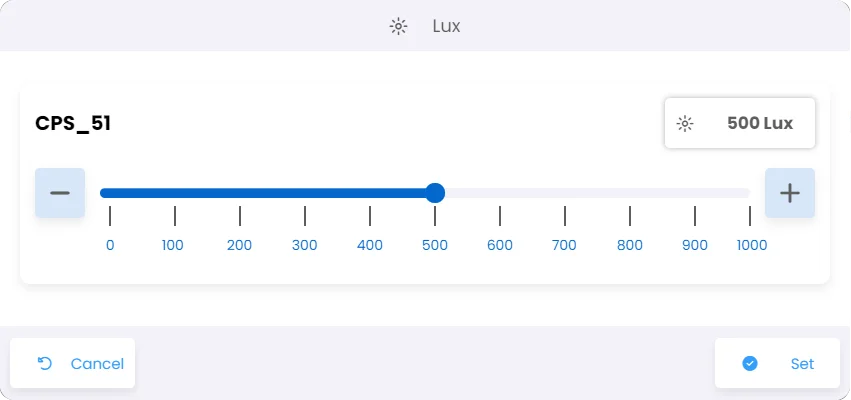Beautiful lighting. Intelligent control. Seamless experiences. Transform every moment in your home with lighting that inspires and enhances your lifestyle.
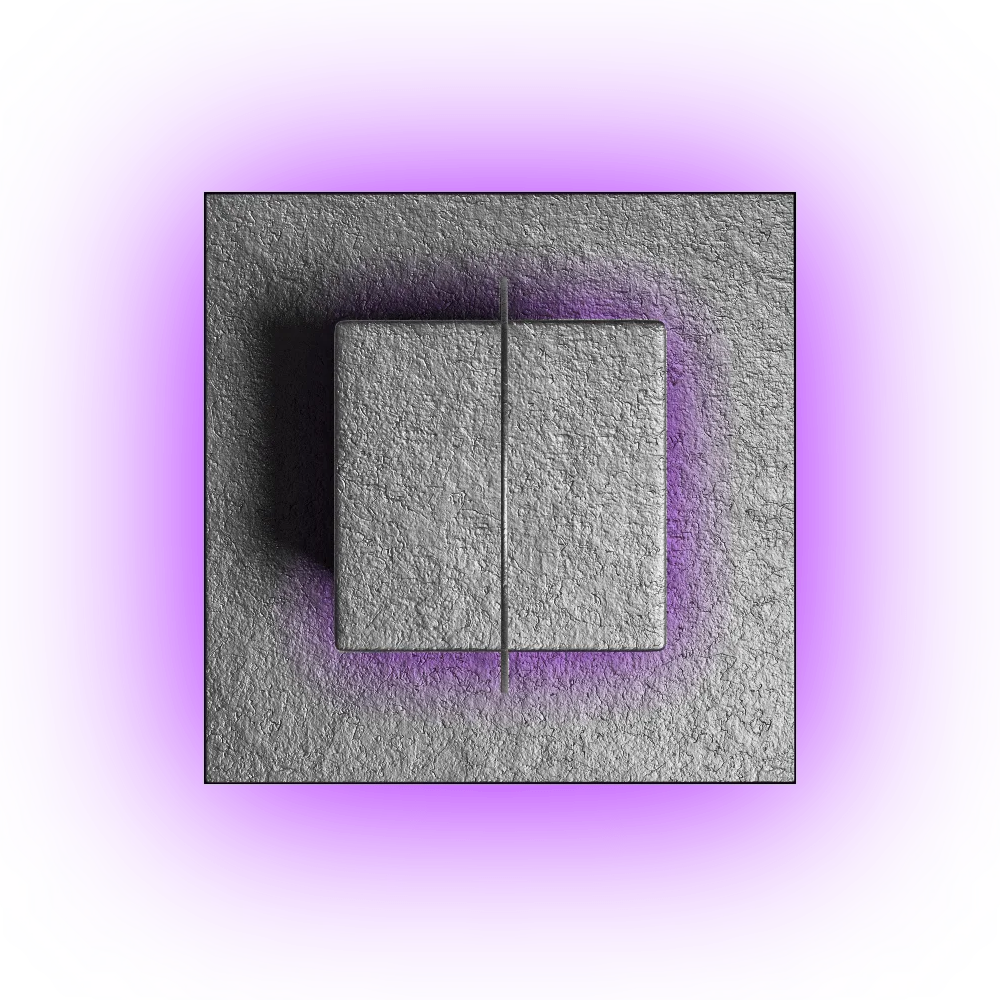
Create perfect ambiance and elevate your space.
LET'S EXPLORE THE ART OF LIGHT
Effortlessly transform the ambiance of your home with customisable lighting that adapts to your preferences. Whether you’re winding down after a long day, energising your space for a gathering, or setting the mood for a relaxing evening, you can easily adjust brightness and colour to match your mood, lifestyle, or daily rhythm. Create personalised lighting scenarios for every occasion—whether you’re working from home, out for the night, or away on holiday—ensuring your home always reflects the perfect atmosphere, whatever the time or setting.
With Light Mode and Dark Mode options in the UI, you can switch modes to suit your visual preferences, reduce eye strain, or complement a specific room at any time of day. The app’s lighting controls allow you to adjust brightness, colour, and mood lighting seamlessly, creating the ideal environment for any occasion. Navigate your system quickly by room or service, providing intuitive and easy access to your entire home’s lighting setup.
FEATURES + BENEFITS
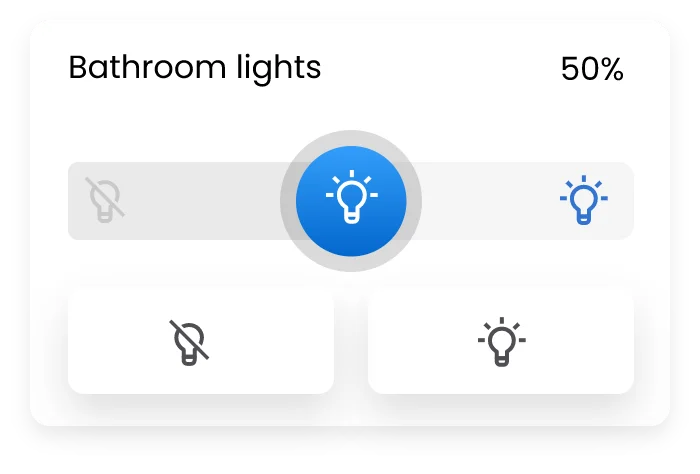
Customisable Lighting Control: Adjust brightness, colour, and mood lighting.


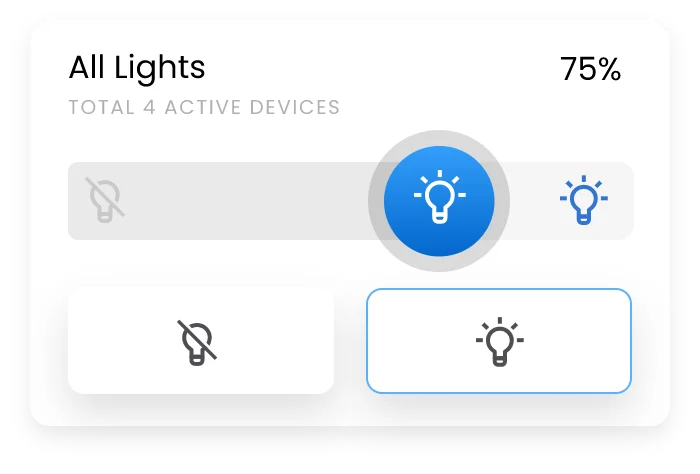
Room-by-Room Navigation: Access and control different areas of your home easily.
Lighting Control
Complete Lighting Control (On/Off & Dimmer)
THINK ONE app offers full control over each individual light, enabling precise activation/deactivation (on/off) and brightness adjustment (Dimmer).
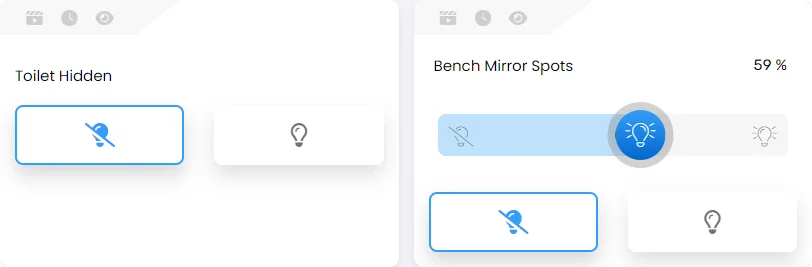
Scenarios
Lighting Scenarios
Lighting scenarios allow users to personalise their lighting to meet their needs, creating the ideal conditions for any activity. They provide flexibility, convenience, and energy efficiency, supporting tasks such as working, reading, or enjoying leisure time—all seamlessly managed through our app.
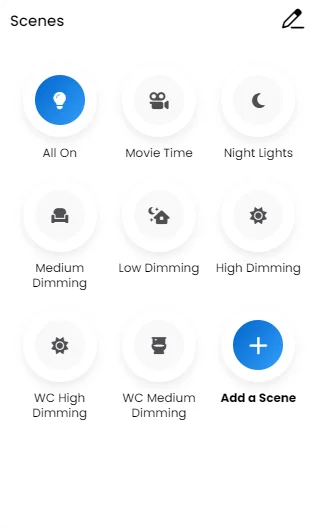
Creating Scenarios
Creating Customised Lighting Scenarios
Users can effortlessly create their own customised lighting scenarios by selecting which lights to include and defining their settings (on/off or dimmer). Each scenario can be fully personalised with a unique name and icon. With no limits on the number of scenarios, users have complete control over their lighting, tailoring it to their preferences, needs, and style.
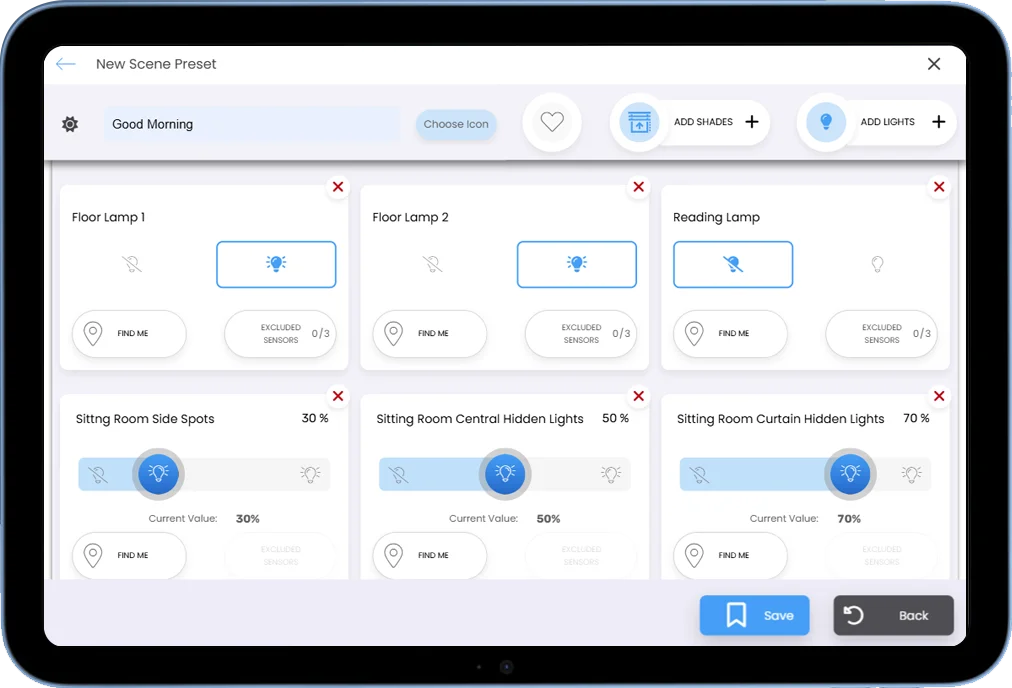
Editing Scenarios
Lights
Editing Scenarios
Editing and Deleting Lighting Scenarios
Users can delete or edit lighting scenarios, adjusting the light settings to suit their preferences.
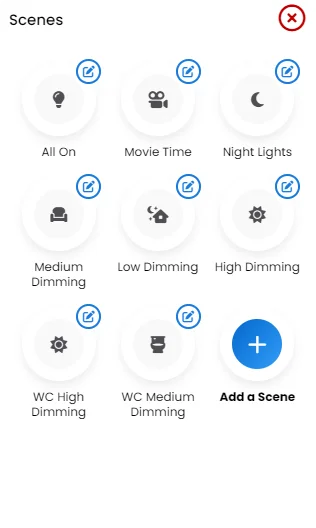
Lights
Naming Lights
Users can personalise their lighting system by assigning custom names to each light through the settings. This simplifies management, allowing lights to be named based on their function or location for greater clarity and ease of use.
Lights
Light Information
-
Icon 1 (Scenario): Active when the light operates as part of a scenario.
-
Icon 2 (Timer): Active when the light is scheduled using a timer.
-
Icon 3 (Sensor): Active when the light is triggered by a presence sensor.
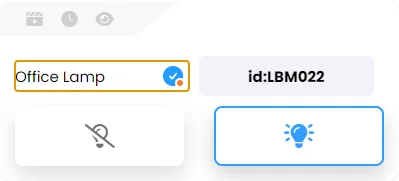
Sensors
Sensor Configuration
Through the app, users can configure presence sensors in two categories: General settings, which apply to all lights interacting with the sensor, and customised settings allowing individual adjustments for each light.
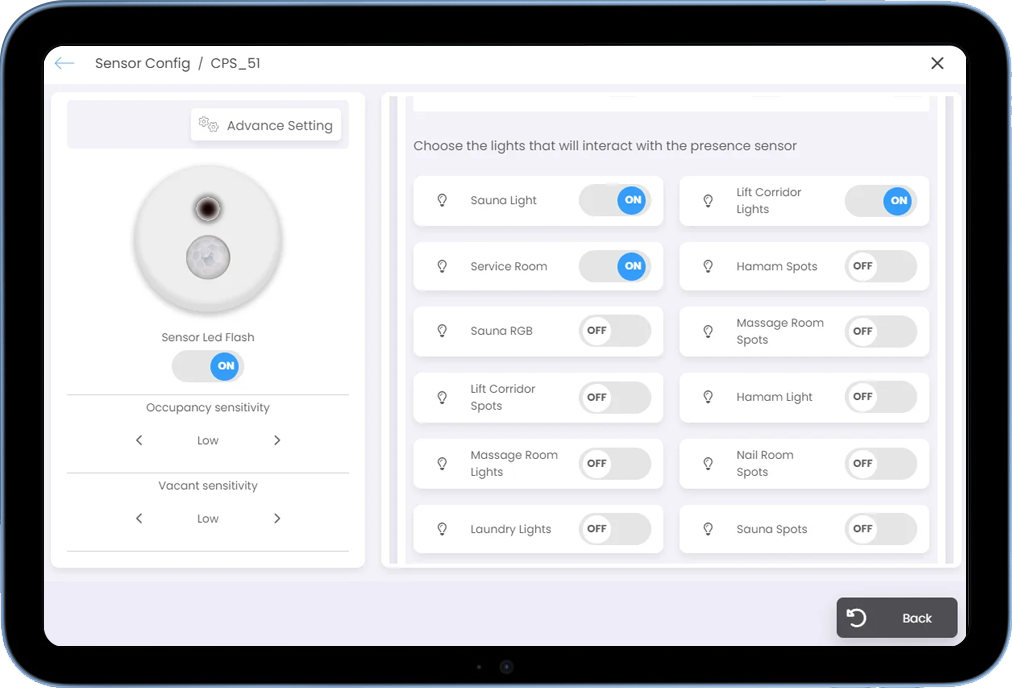
Adaptive Lighting Control
Sensors Modes
Timeout
Lighting Status
Sensor Sensitivity
Adaptive Lighting Control
Sensor Mode Feature: Adaptive Lighting Control
The Sensor Mode feature enables precise and automated lighting adjustments based on environmental conditions and detected movement. This functionality allows for tailored lighting levels at different times of the day or night, ensuring optimal energy efficiency and user comfort. Fully customizable, it provides the flexibility to define specific lighting behaviors that adapt seamlessly to varying scenarios and user preferences.
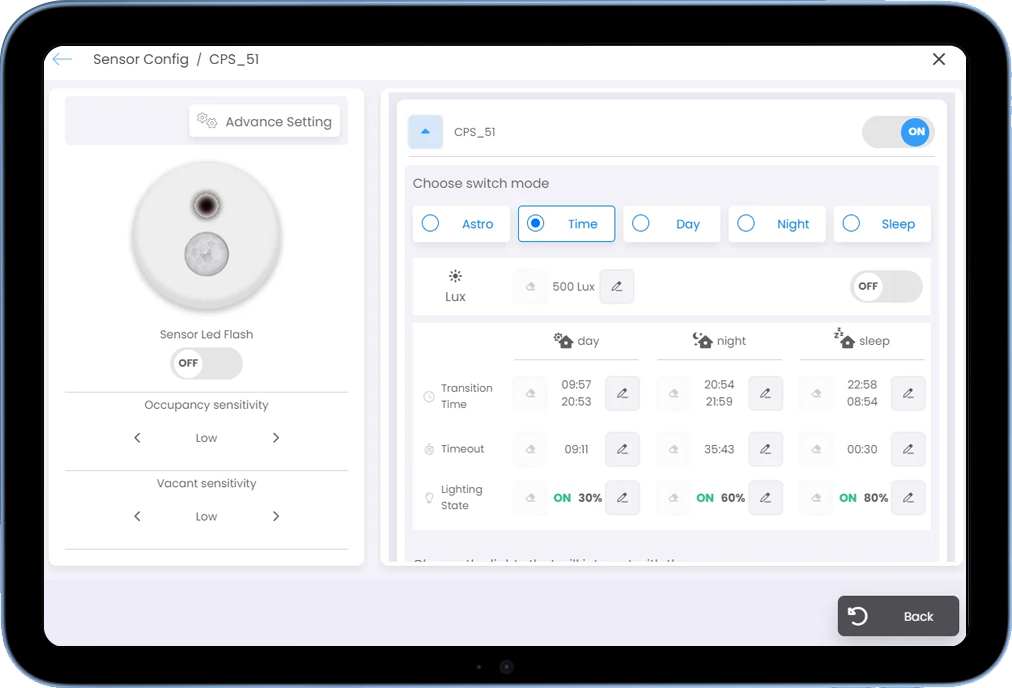
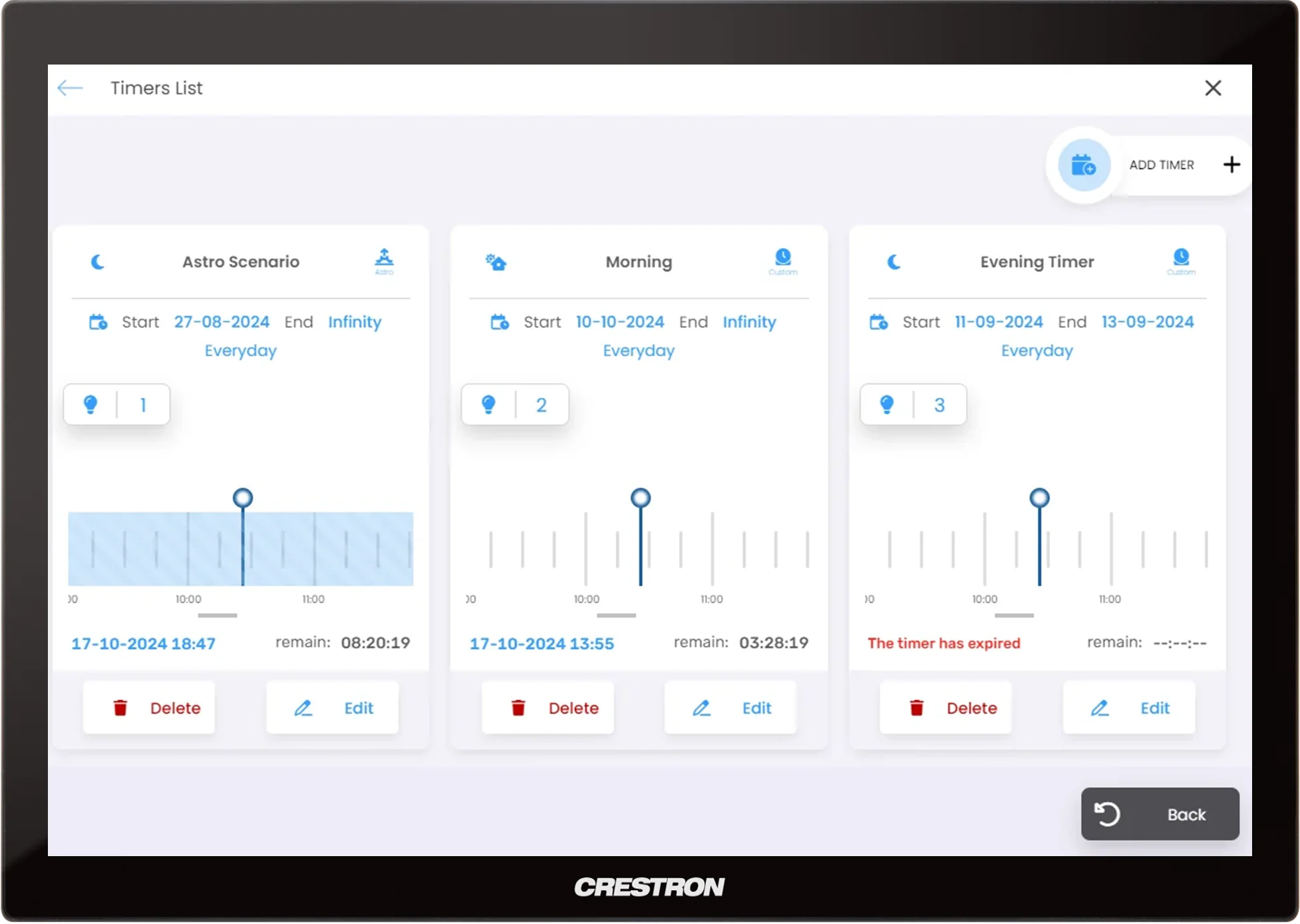
Schedules
Schedules allow users to create personalised programmes that run automatically, enhancing their daily routine. The recurring actions and pointer function offer flexibility and full control over lighting and devices, ensuring smart and efficient management through the app.
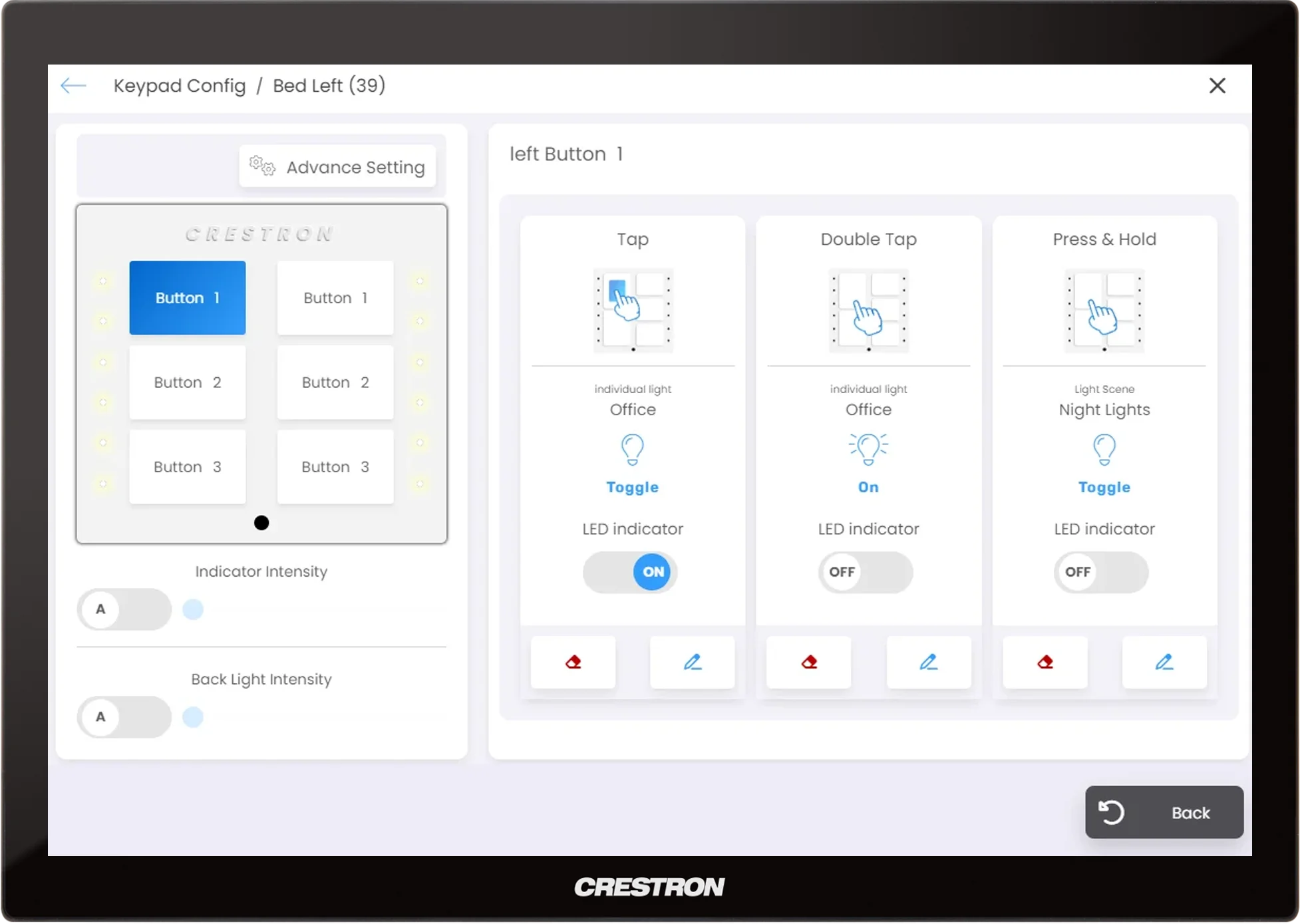
Keypad Configuration
Keypad Configuration is an exceptional and advanced feature that allows users to customise their keypads exactly as they wish. With this functionality, users can assign and combine specific lights and lighting scenarios to each button on their keypad, tailoring it to their preferences and needs.
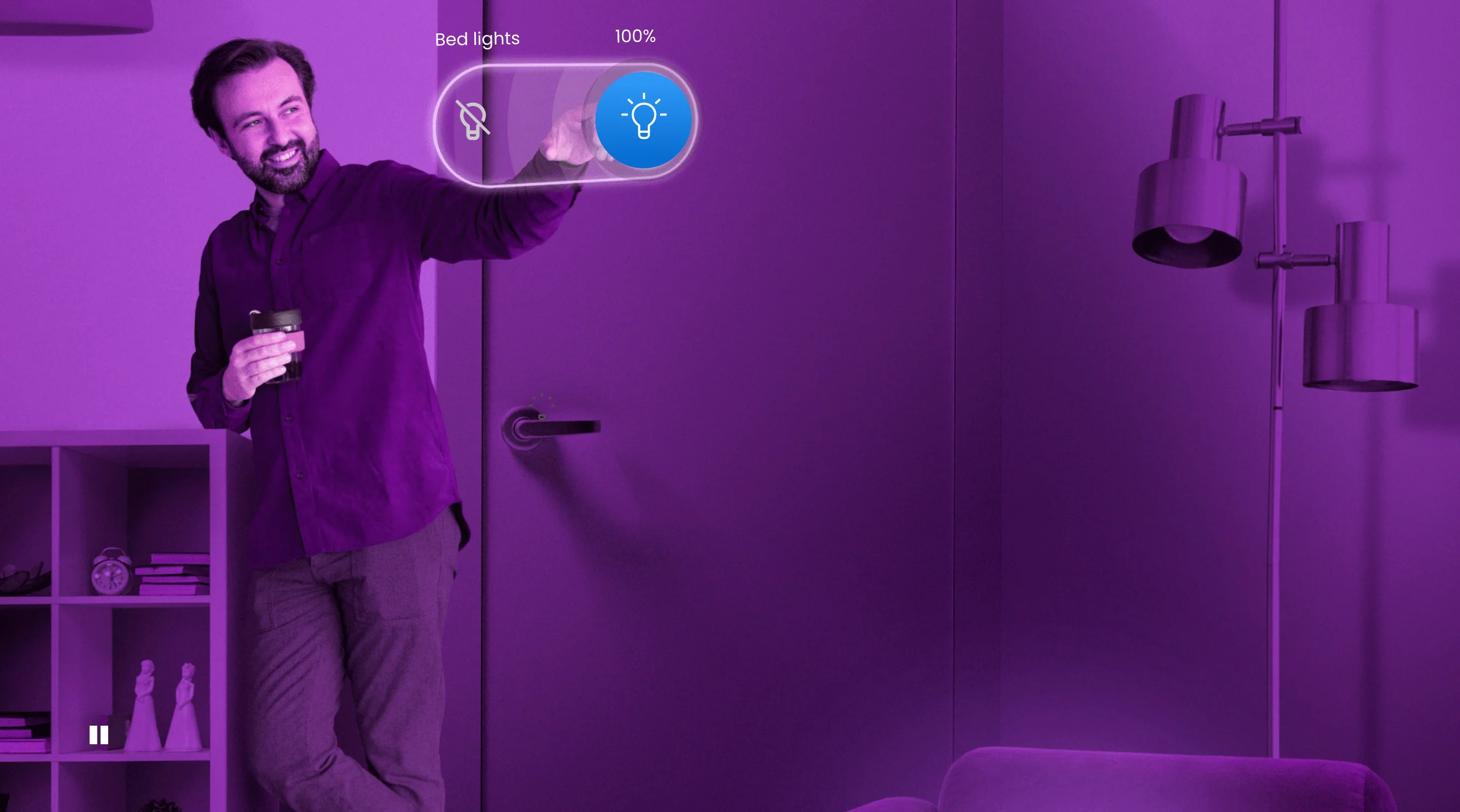
With Light and Dark Mode options in the UI, you can seamlessly adapt the app’s appearance to suit your visual preferences and reduce eye strain, whether you’re working during the day or relaxing in the evening.
The app’s advanced lighting controls empower you to adjust brightness, colour, and mood lighting effortlessly.
These modes also enhance the aesthetic harmony of your space, complementing the unique ambiance of each room at any time.
Whether you’re setting the tone for a lively gathering, creating a cosy atmosphere for a quiet evening, or enhancing focus in a workspace, the app ensures the perfect lighting for every occasion.
Navigate your system with ease, whether by room or control service, thanks to the intuitive interface. Access and manage all your lighting settings with simplicity, giving you full control over your home’s lighting design. From a single application, customise and personalise your lighting to create an immersive experience, tailored to your lifestyle and preferences.
DISCOVER MORE SOLUTIONS
SHADES
Create the ideal conditions in every room of your home, tailored to the sun’s orientation, and adapted to the needs of daily life and each resident, with the ability to create unlimited scenarios.

AUDIO
Revolutionise your living space into a haven of leisure and enjoyment with solutions that prioritise entertainment in modern living, extending the streaming experience to every corner of your home.

VIDEO
Discover the endless possibilities of smart home entertainment and create a personal oasis tailored to your unique tastes -whether you are a cinephile, gamer, or dedicated binge-watcher.

HVAC
Elevate your home's comfort with smart HVAC solutions that automatically adapt to your lifestyle, optimise energy usage, improve air quality, and customise climate zones to meet the unique temperature needs.

SECURITY
Take full control of your security system wherever you are -isolating or disabling certain areas of the home, granting limited access, and monitoring every designated zone in real time based on routines.

SCHEDULES
Enhance convenience, save energy, and elevate security by scheduling and automating your routines. Enjoy tailored control of your devices with adaptable scenes that optimise energy use to match any moment.

KEYPAD CONFIG
Keypad Configuration offers complete control over your smart home. Personalise each button to trigger specific actions for lighting, shading, HVAC, and more. Adjust LED brightness, effects, and assign custom labels for a tailored experience.



Let's talk about THINKONEAPP
Fill out the form below for free information