Transform your Control: Personalise every button to fit your Lifestyle
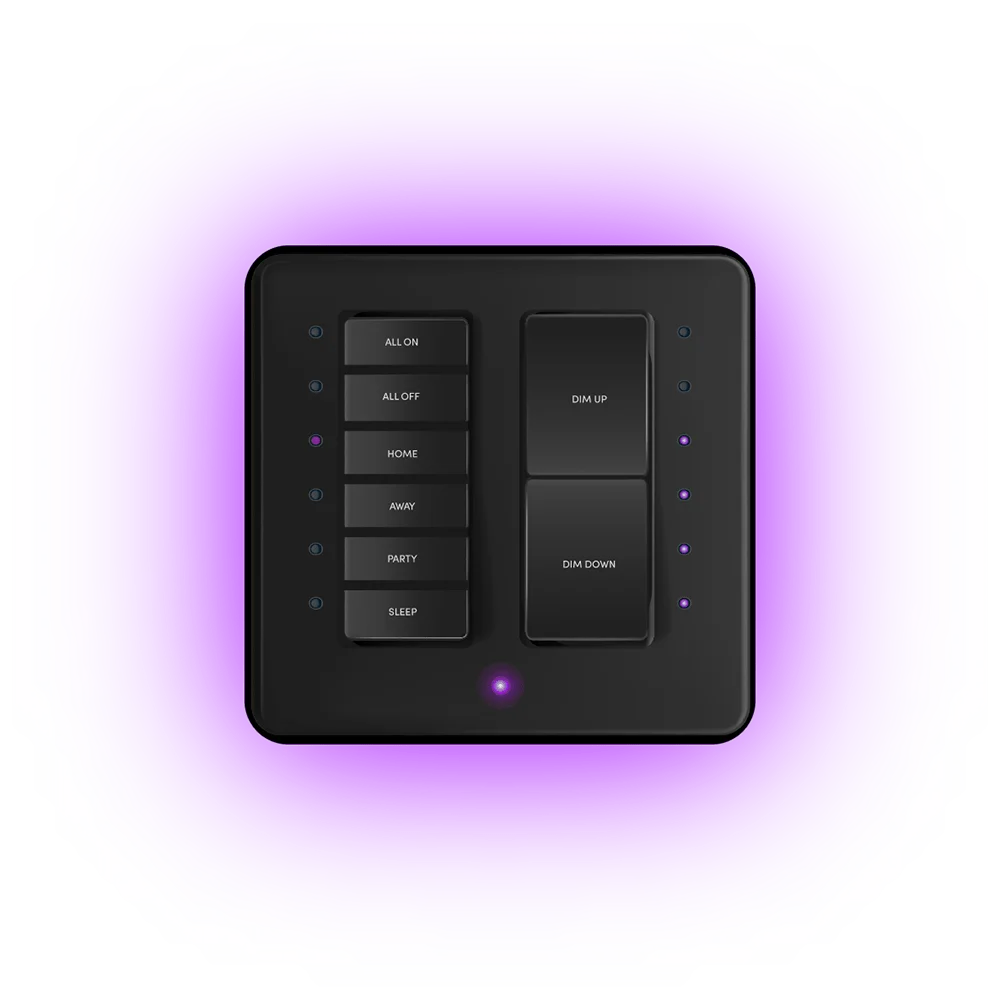
Customise each button to fit your needs and enhance control
LET'S EXPLORE KEYPAD CONFIGURATION
The Keypad Configuration is an advanced feature that allows users to customise their keypads to suit their needs. Through this capability, users can create tailored scenarios and actions for each button on the keypad, ensuring absolute flexibility and personalisation in controlling their space.
FEATURES + BENEFITS
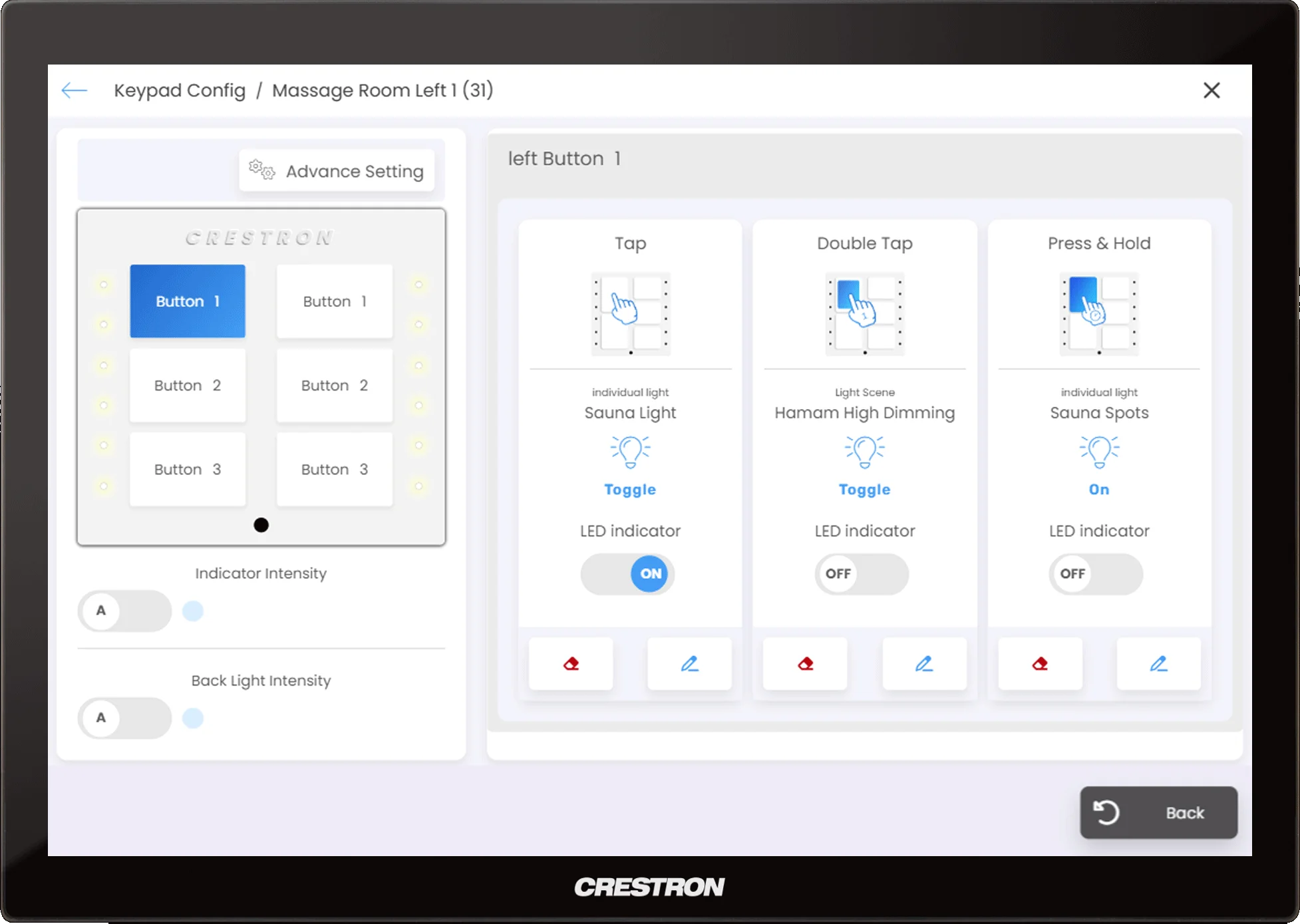
Customise and configure button functions for a fully personalised experience.


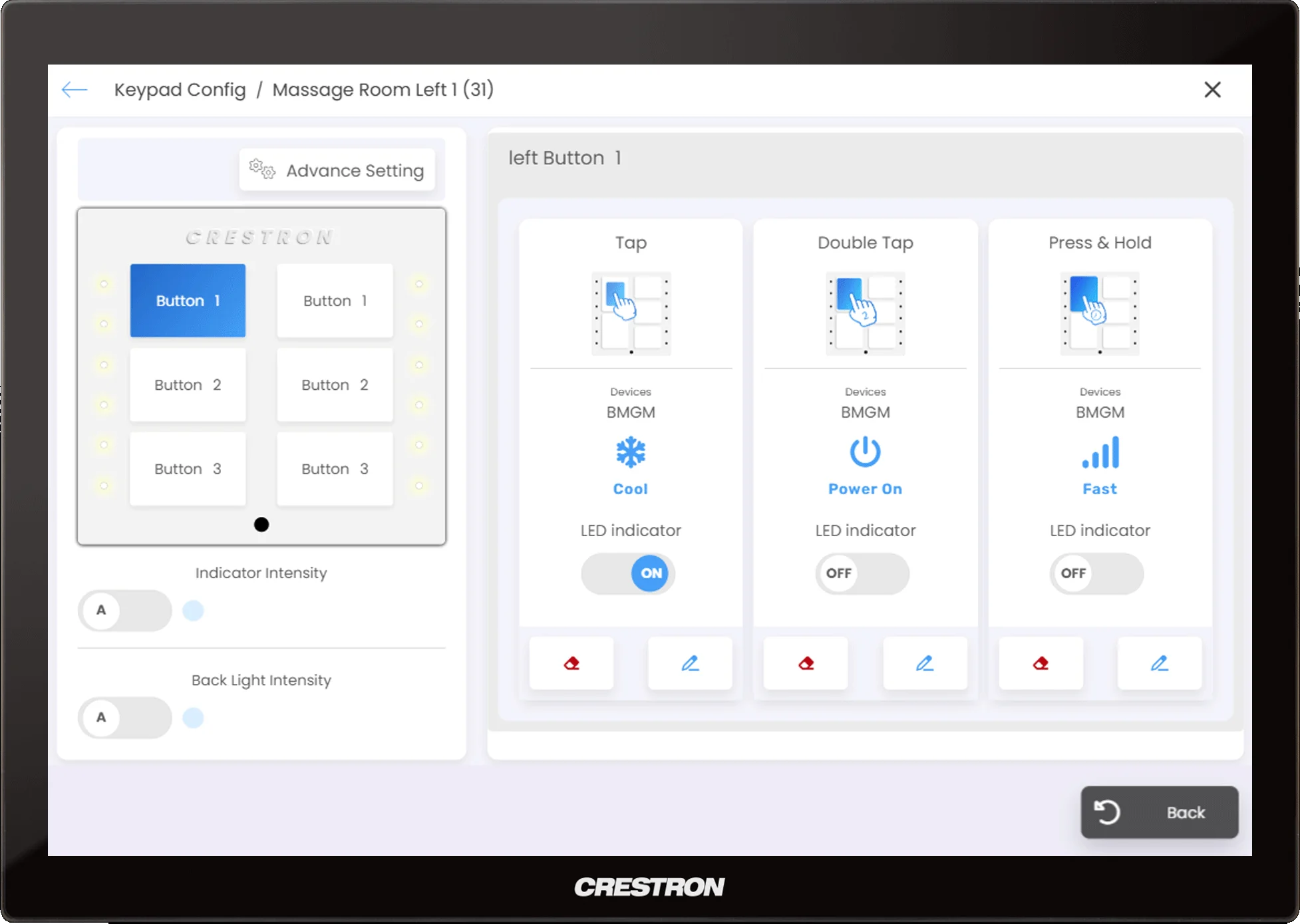
Set up custom keypad functions for each space, enhancing control and comfort.
Keypad Buttons
Keypad Button Actions
The ability to assign actions like Tap, Double Tap, and Hold to each Keypad button enables users to perform multiple functions effortlessly—whether with a single press, double press, or by holding the button. Most importantly, these actions can be linked to lights, lighting scenarios, curtains, and other devices, delivering complete control and customisation to suit their needs.
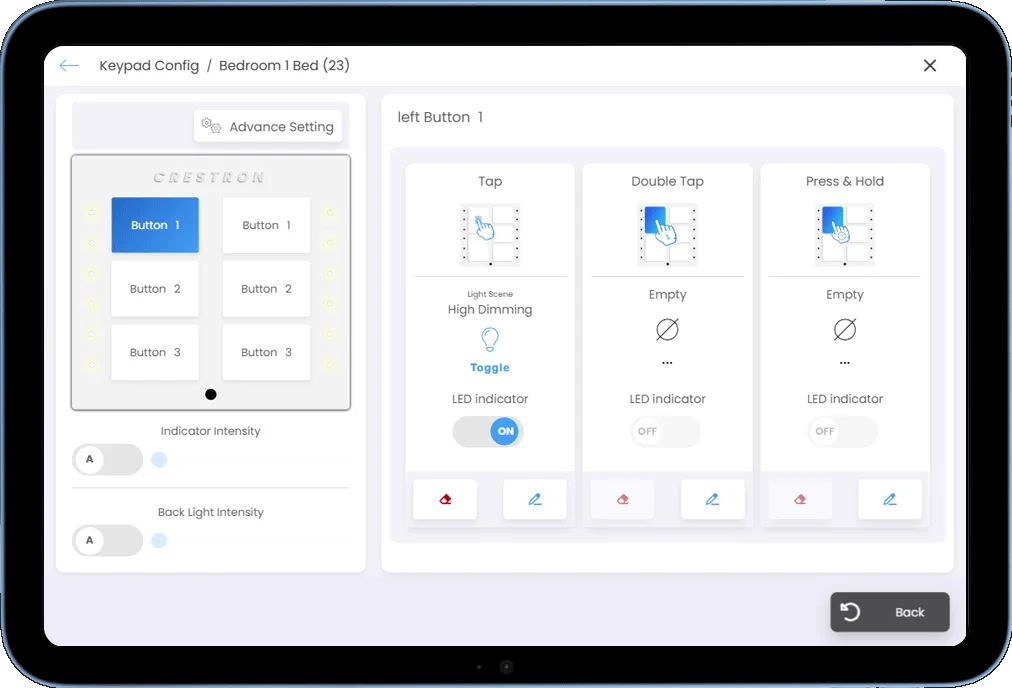
Keypad Lights
Keypad Configuration for Lighting Control
The Keypad Configuration is an advanced and flexible feature that allows users to customise their keypads specifically for lighting management. Through the application, users can assign specific lights, lighting scenes, or even entire lighting groups to any button on the keypad.
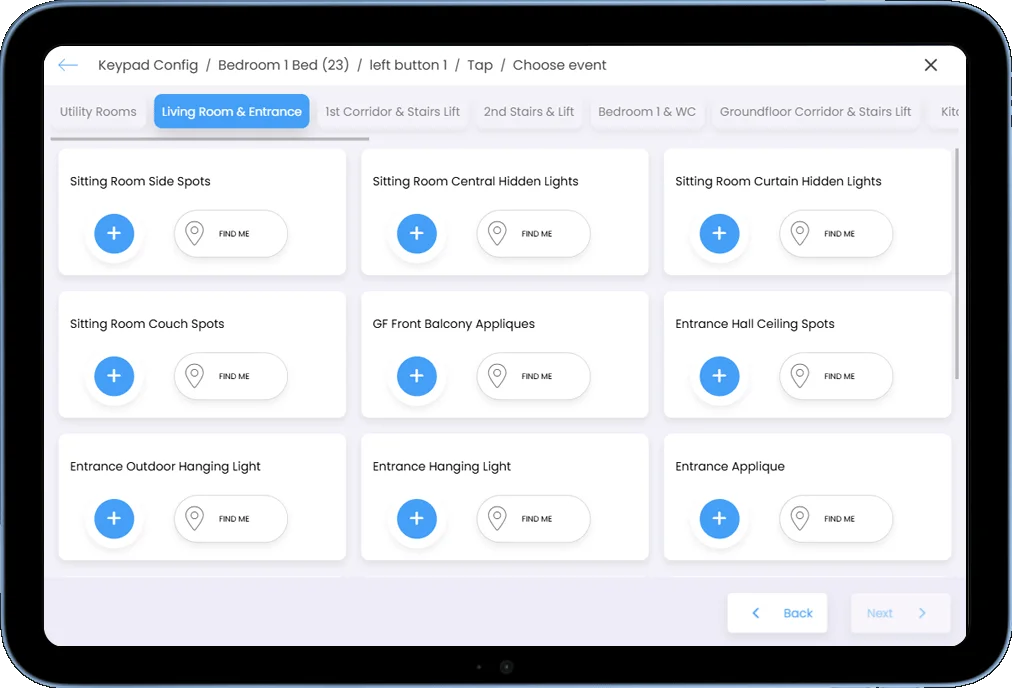
The ease of configuration allows for the creation of personalised settings tailored to the needs of each space. Additionally, users can manage their keypads with absolute precision, selecting which lights or scenes are activated by each button, enhancing comfort and functionality in their home.
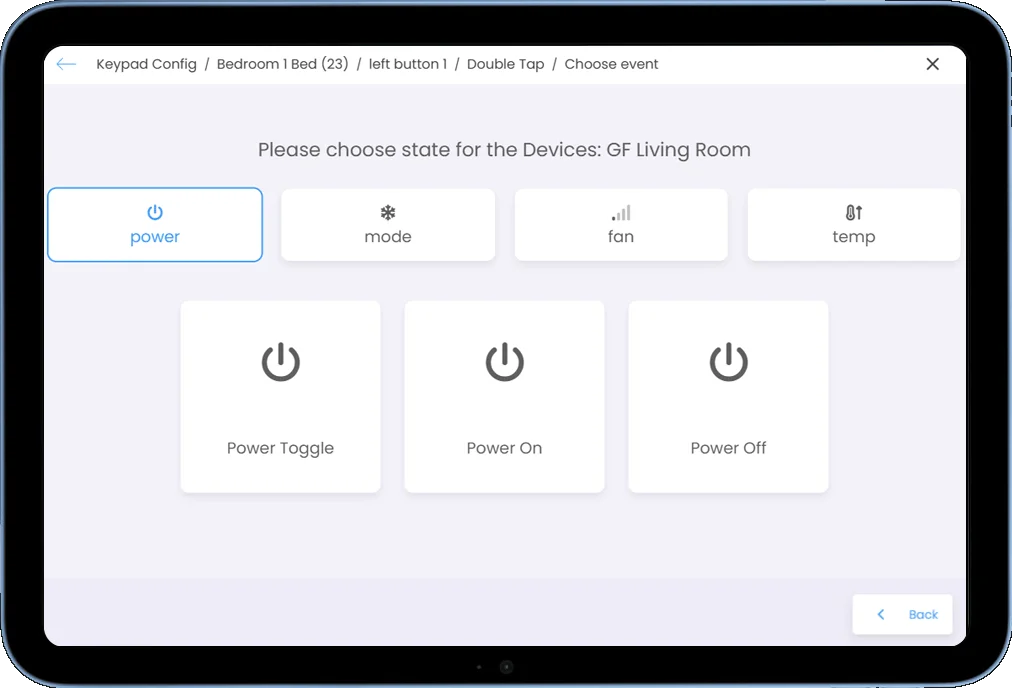
Keypad Shades
Keypad Shade Actions
The Keypad Configuration is an advanced and flexible feature that allows users to customise their keypads for shading management. Through the app, they can select specific blinds or shading scenes for each button, tailoring the functions to their needs and preferences.
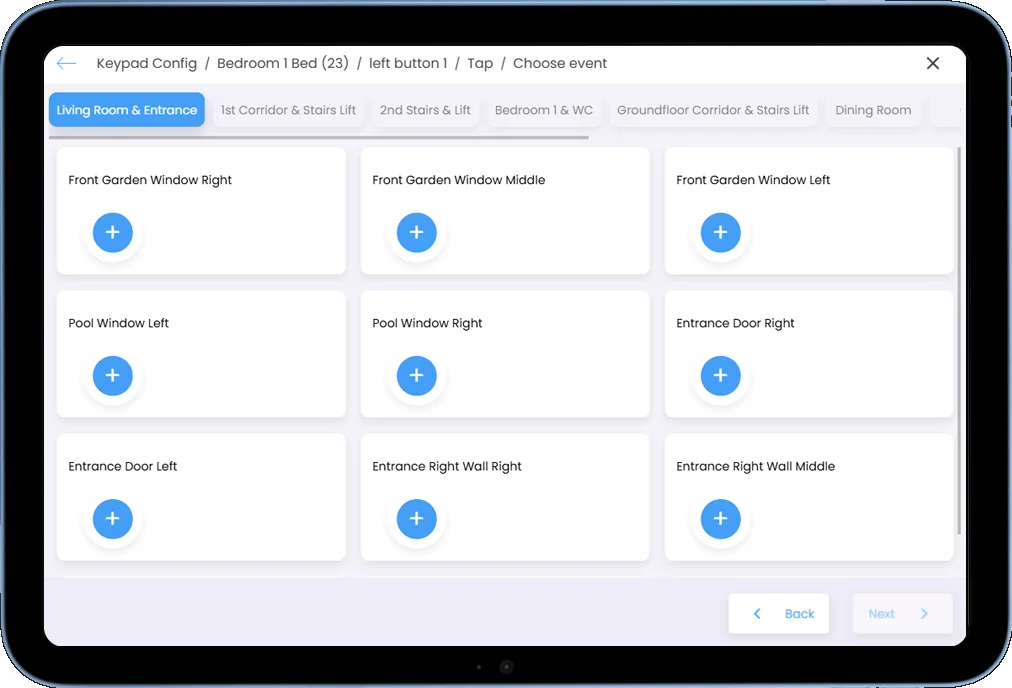
With this feature, users gain complete control over the movement of the blinds, ensuring ideal lighting and privacy conditions with just a single press.
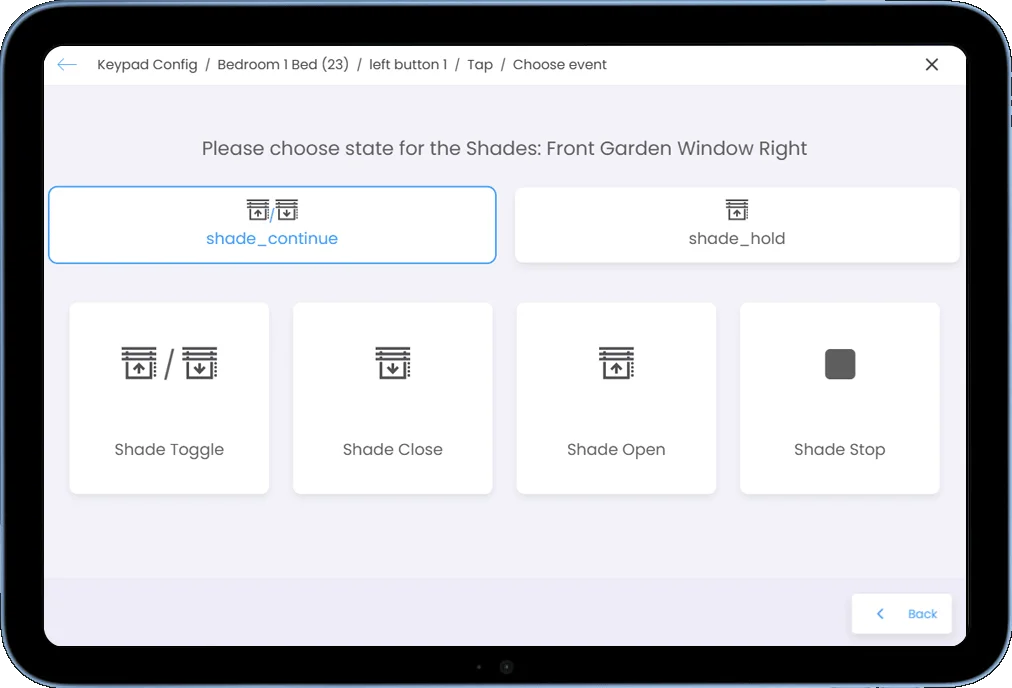
Keypads HVAC
Keypad HVAC Actions
The Keypad Configuration is an advanced and flexible feature that allows users to customise their keypads for managing HVAC systems. Through the application, users can assign specific actions to each button, such as Power On, Power Off, changing the Mode, adjusting Fan Speed, or increasing/decreasing the temperature.
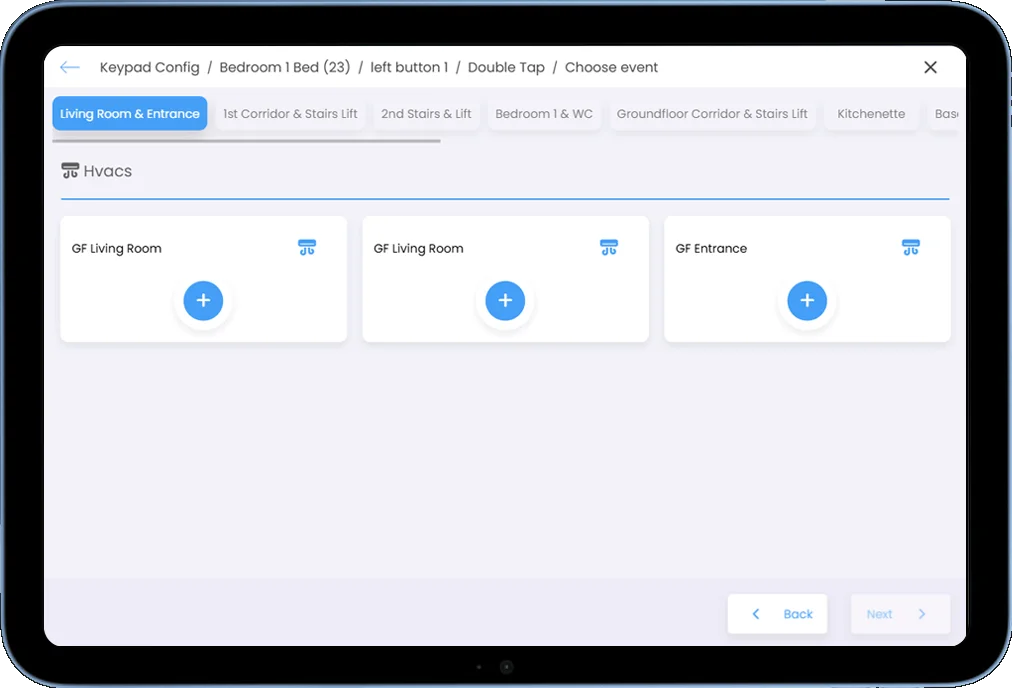
Additionally, each button can be programmed to control any air conditioning unit in the system, providing complete flexibility and comfort.
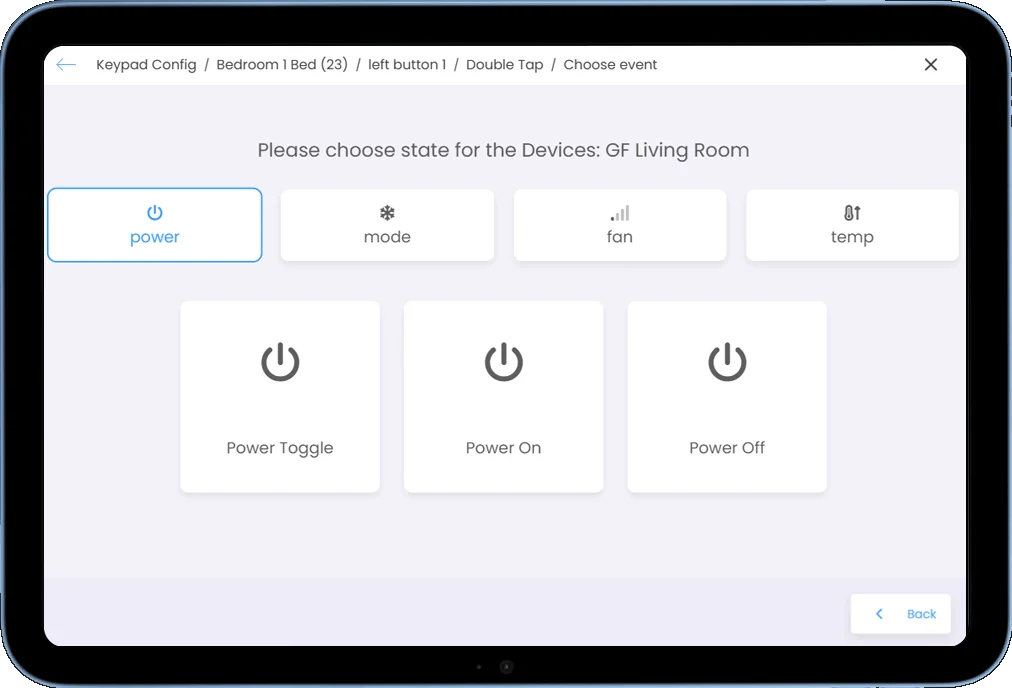
Keypad Settings
Customising Keypad Appearance and LED Effects
Through THINK ONE app, we can control the LED brightness of the buttons, adjust the lighting of the Keypad, and rename each Keypad. Furthermore, the user can customize the LED effects on the Keypad, offering 11 different blink effects to choose from. This advanced setting allows users to fully personalize the appearance of the Keypads according to their personal style and preferences, providing a tailored user experience.
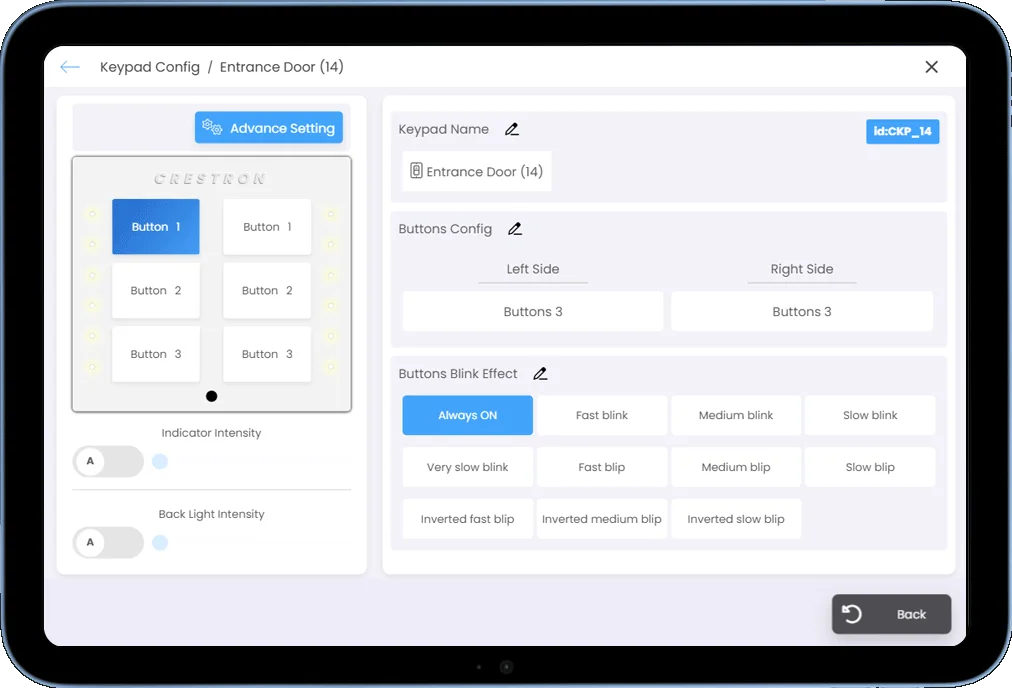

Keypad Configuration is an exceptional feature that highlights the power of our application, providing users with the ability to fully customise their keypads to suit their individual needs. Through an intuitive interface, they can configure each button to perform specific actions, offering complete control over their smart home.
The flexibility of this feature goes beyond simple command configuration, extending to the creation of personalised scenarios that enhance daily functionality. With the option to assign multiple actions to a single button, users gain even greater practicality and ease of use.
Keypad Configuration is not just a feature—it is a tool that transforms the home into a space fully tailored to the user’s preferences and requirements, combining usability, precision, and technological innovation.
DISCOVER MORE SOLUTIONS
SHADES
Create the ideal conditions in every room of your home, tailored to the sun’s orientation, and adapted to the needs of daily life and each resident, with the ability to create unlimited scenarios.

AUDIO
Revolutionise your living space into a haven of leisure and enjoyment with solutions that prioritise entertainment in modern living, extending the streaming experience to every corner of your home.

VIDEO
Discover the endless possibilities of smart home entertainment and create a personal oasis tailored to your unique tastes -whether you are a cinephile, gamer, or dedicated binge-watcher.

HVAC
Elevate your home's comfort with smart HVAC solutions that automatically adapt to your lifestyle, optimise energy usage, improve air quality, and customise climate zones to meet the unique temperature needs.

SECURITY
Take full control of your security system wherever you are -isolating or disabling certain areas of the home, granting limited access, and monitoring every designated zone in real time based on routines.

SCHEDULES
Enhance convenience, save energy, and elevate security by scheduling and automating your routines. Enjoy tailored control of your devices with adaptable scenes that optimise energy use to match any moment.

LIGHTING
Metamorphose effortlessly your home's ambiance. Customize brightness and color to suit your mood, lifestyle or daily rhythm. Create scenarios whether you are at work, out for the night or away on holiday.



Let's talk about THINKONEAPP
Fill out the form below for free information


